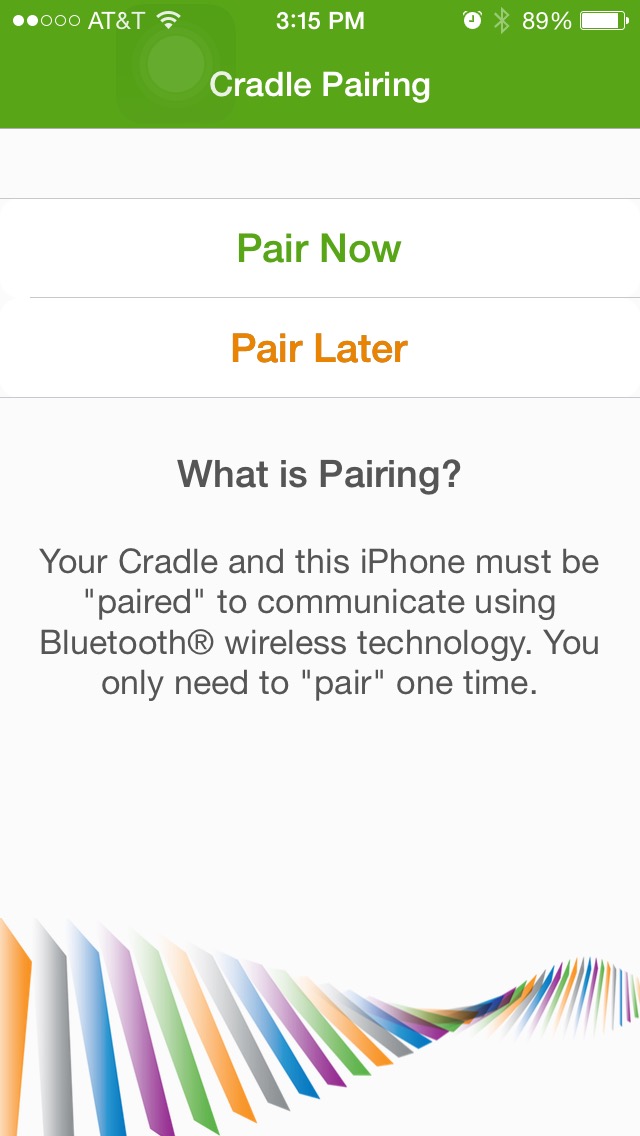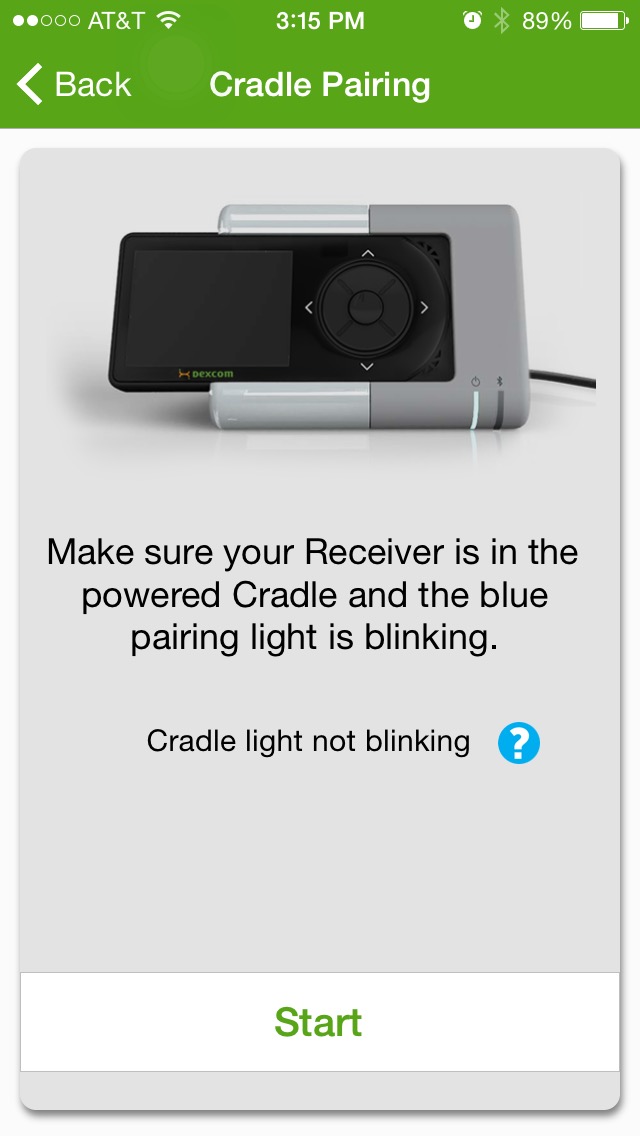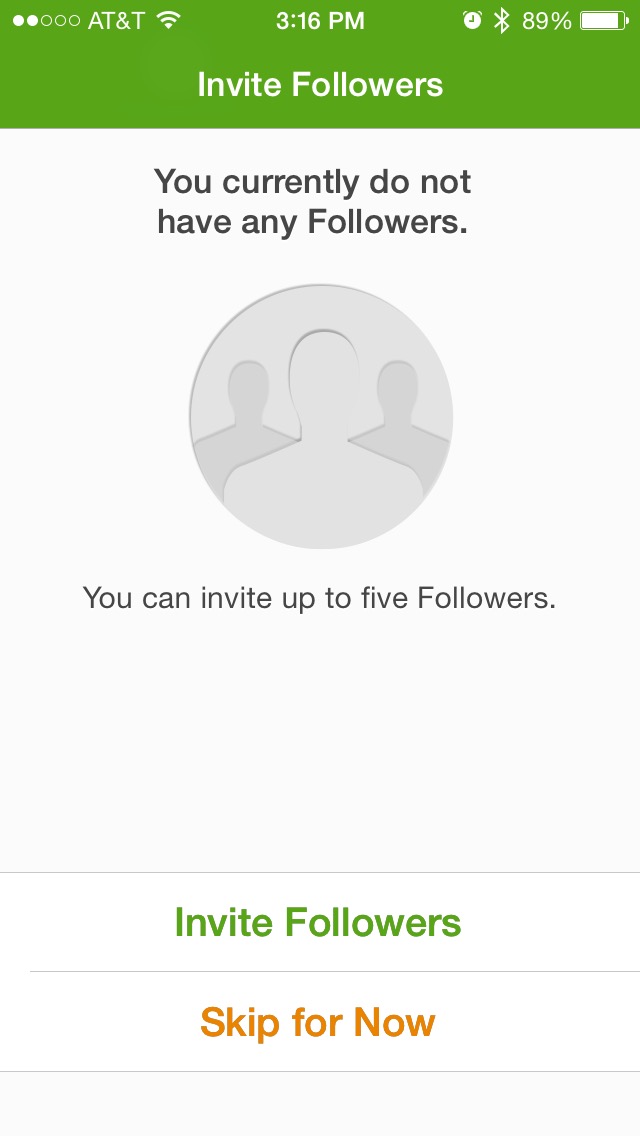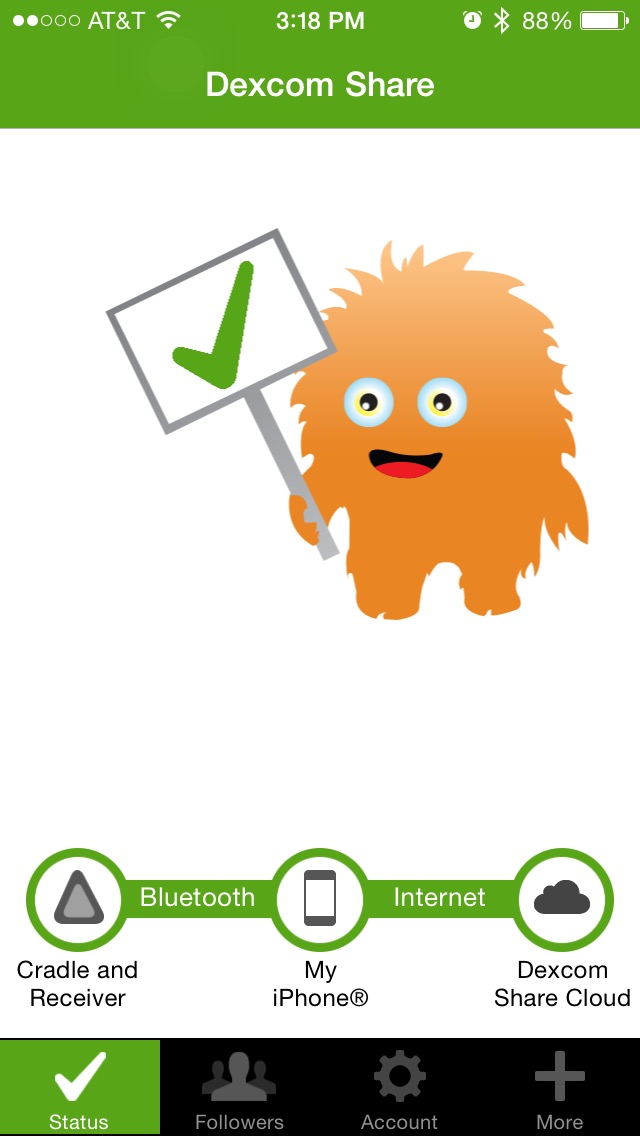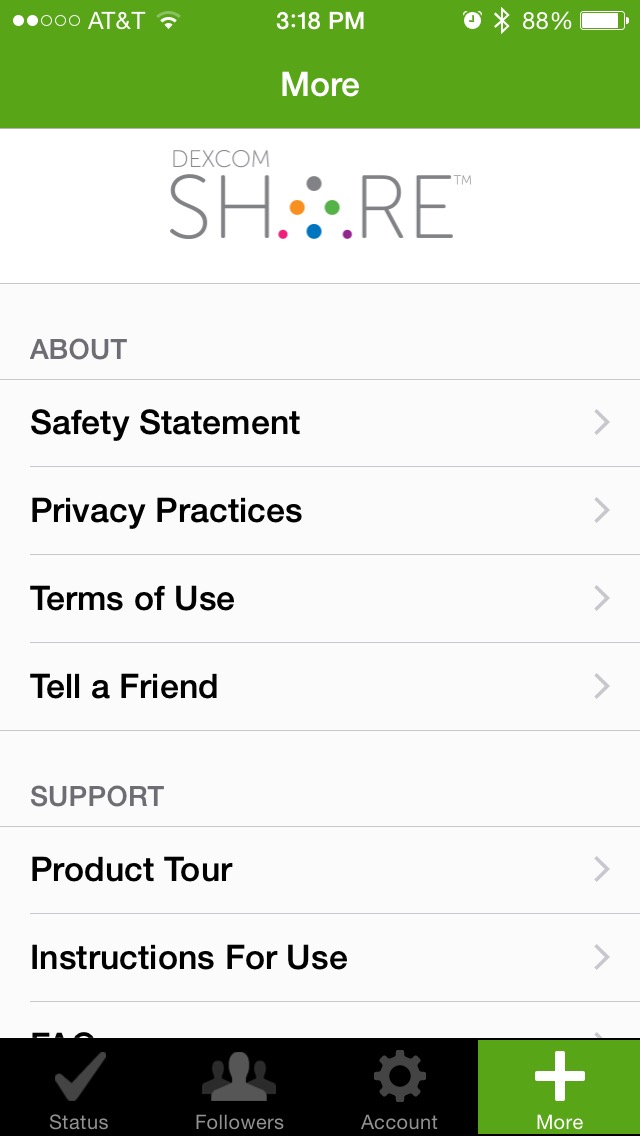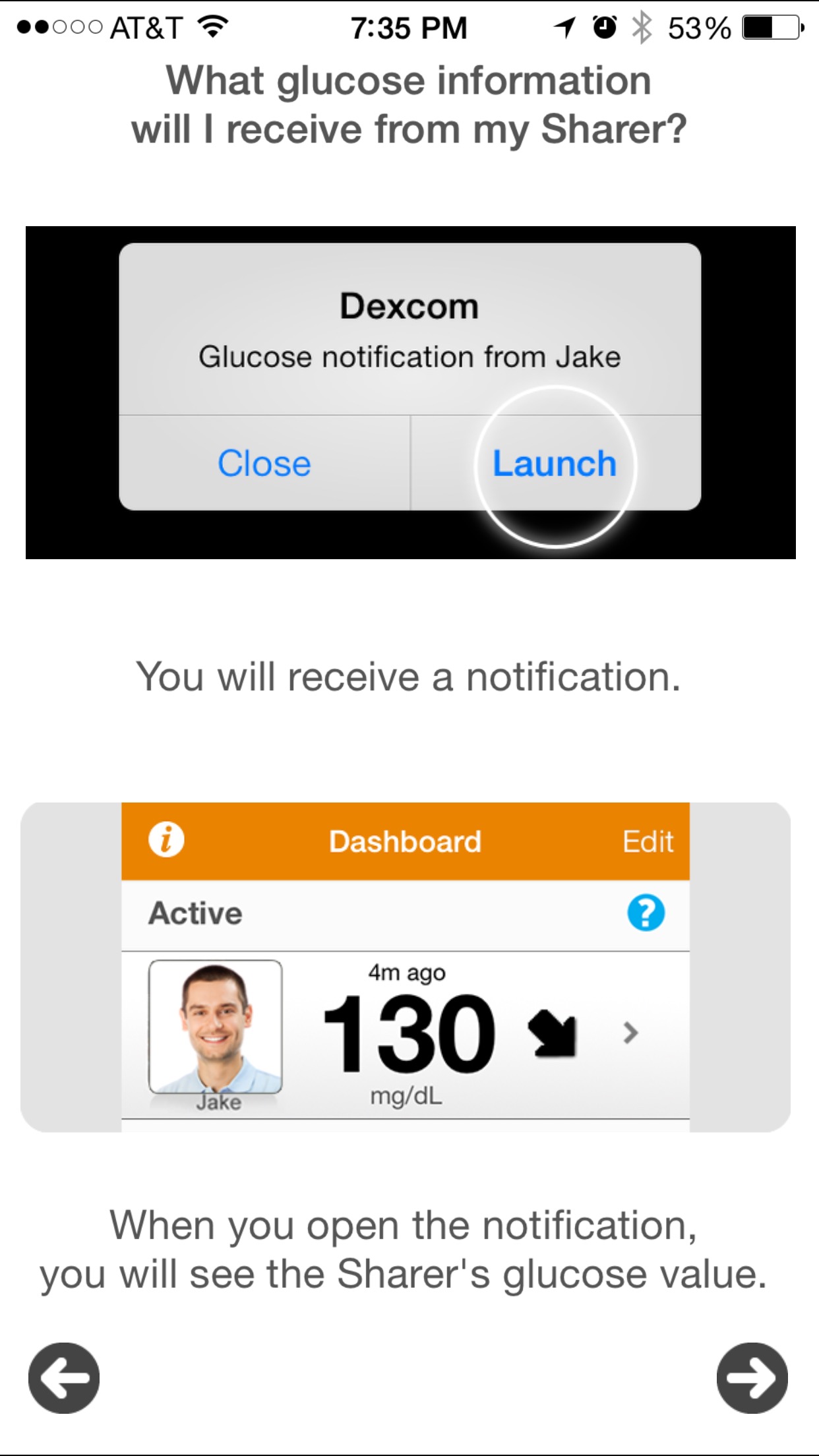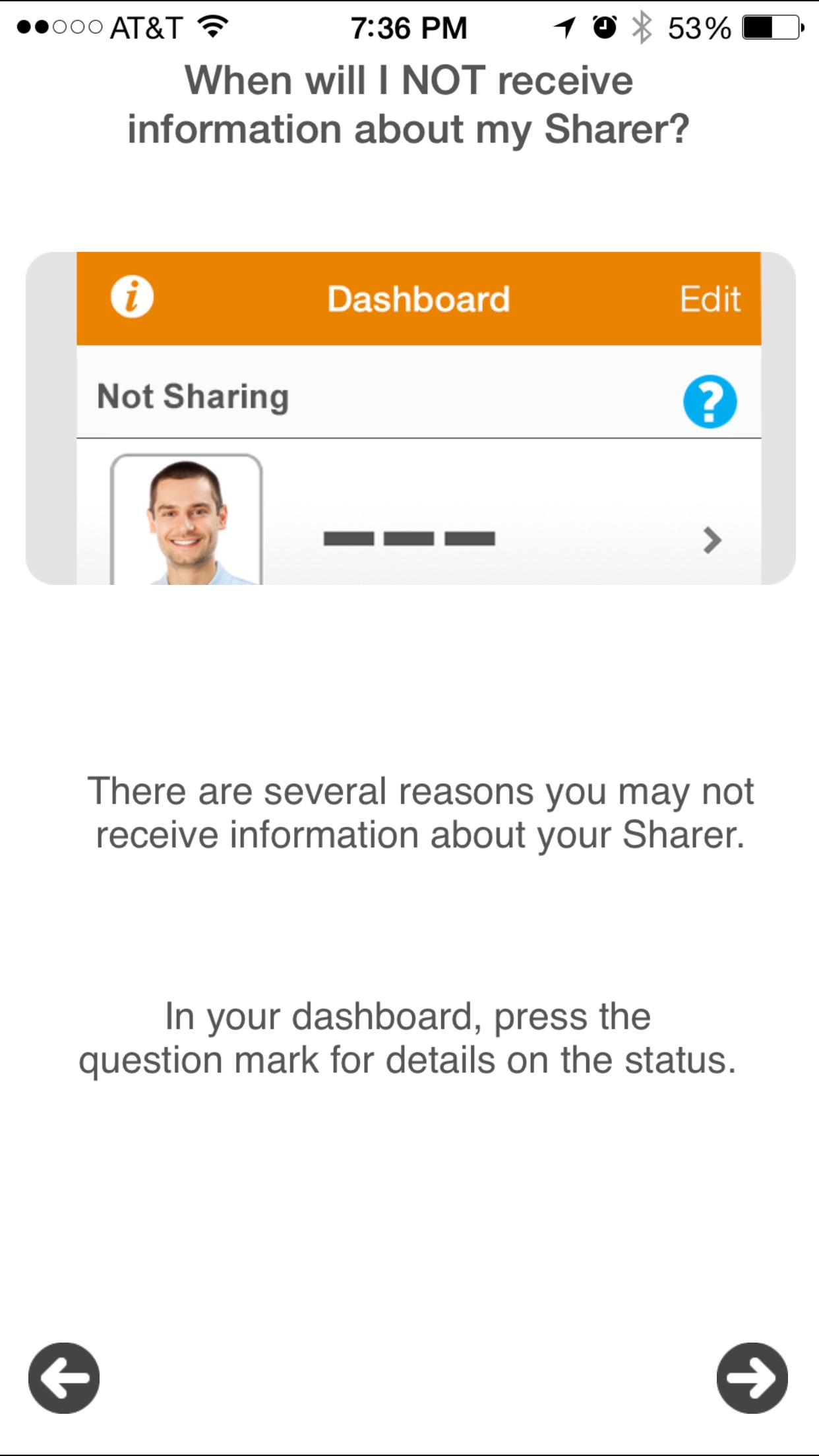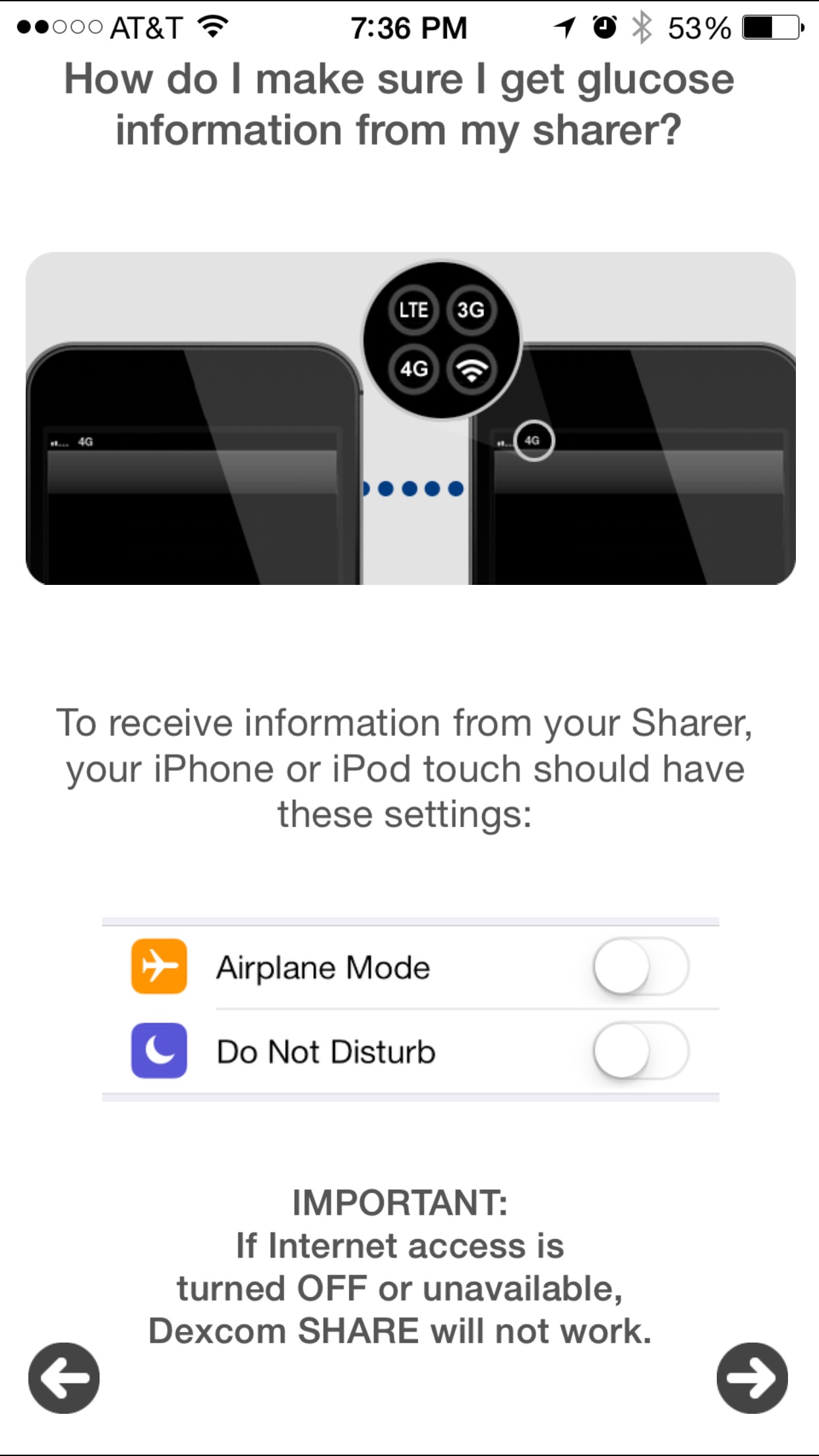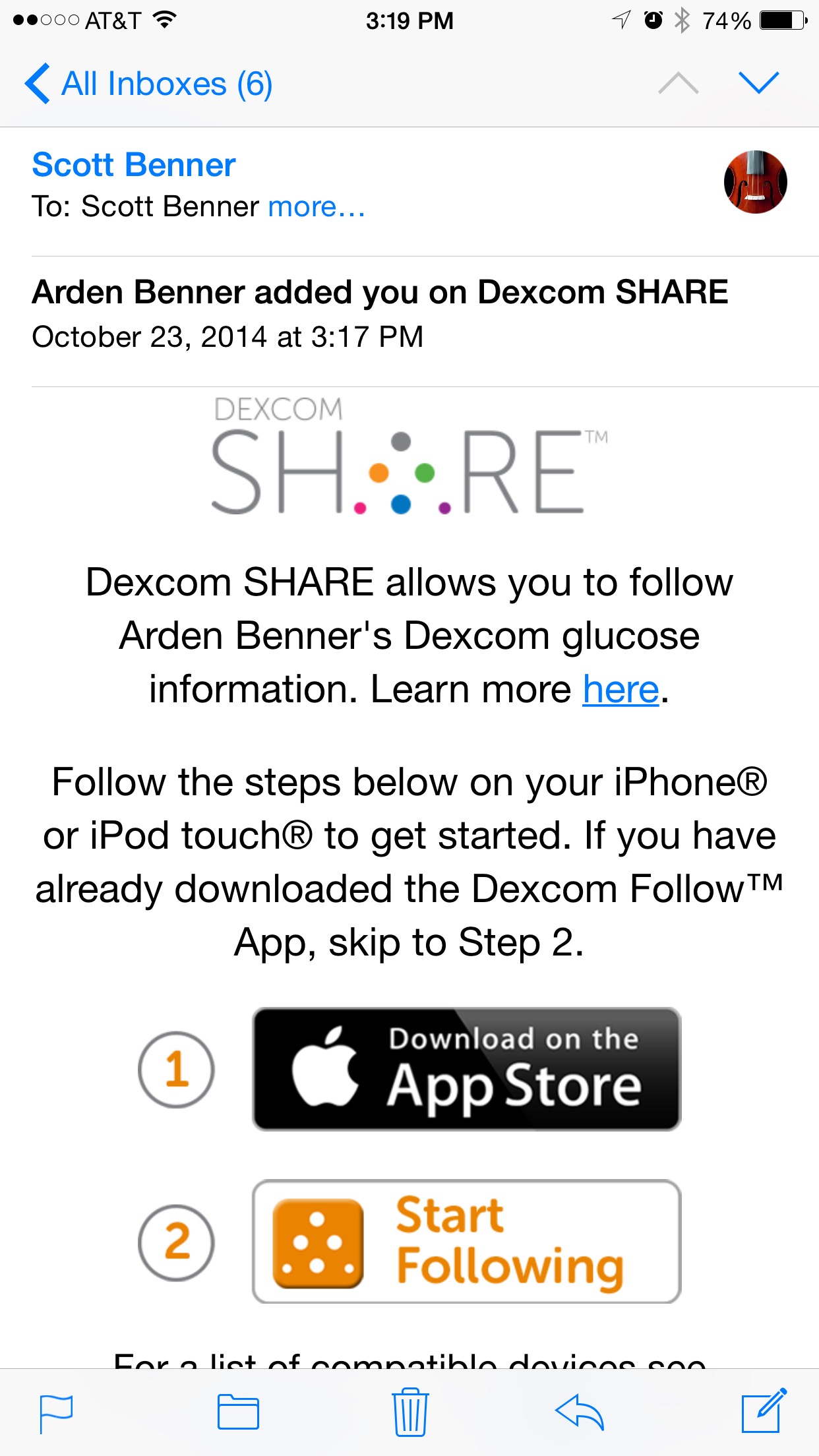First Impressions: Dexcom SHARE
Scott Benner
I'm a bit of a pragmatist so when asked the question, "What would make the Dexcom continuous glucose monitor better?" - my simple answer was that I would like it to be able to send information to a remote location. I don't need it to power Iron Man or transform into a hover board. I just need to not have to get out of my bed and walk into Arden's room when it alerts. After eight years with type I diabetes, that is what I need more than anything else – pragmatically speaking.
It's my assumption that future iterations of CGM devices will do more. I'm hopeful that sooner rather than later, the device will be able to broadcast it's signal without the aid of a cell phone so we will be able to receive alerts on our phones or our futuristic cerebral implants without having to attach the Dex to a transmitter. But really, once cerebral implants are a reality, whose going to need a cell phone?
Back here in reality
For the moment the technology that exists has limits. First the signal from the Dexcom transmitter has to be sent to a device that can read it. The current transmitter, per the Dexcom website, has a useful distance of 20 feet.
After the transmitter sends the signal it must be captured and translated into data you can use. That's where the receiver comes in and now with the advent of SHARE, your iPhone can act as a secondary receiver.
But how does the signal get from the transmitter to your iPhone?
When Arden goes to bed she places her Dexcom receiver into the new SHARE cradle. The cradle takes the data that the receiver has gotten from the transmitter and sends it, via Bluetooth, to Arden's iPhone running the Dexcom SHARE app. That iPhone, using it's cell or a WiFi signal, sends that information to Dexcom's cloud. My iPhone running the Dexcom FOLLOW app, gets Arden's data, alarms and graphs from the cloud. It sounds convoluted I know, but it is actually very simple to set up (minutes), seamless in its execution and just plain works. In my opinion, that's when technology is helping you, when it's easy and reliable.
setup
To complete the cradle setup, plug it into the wall and pair it to your Dexcom receiver. You are finished.
To set up the transmitting iPhone (the one that needs to stay within Bluetooth distance of the cradle) download the Dexcom SHARE app from the iTunes app store.
Setting up the iPhone that you will view the data requires the Dexcom FOLLOW app.
Follow the onscreen directions to set up both apps. I've captured the SHARE and FOLLOW setup screens so you can get a look at them.
SHARE app
FOLLOW app
Using the SHARE
I use the SHARE in a few ways but mostly for sleeping hours. In my mind the device is perfect because I don't want or need it to be everywhere that Arden is. I believe that much of Arden's growth and the process of her maturing in a way that allows her to care for herself during most hours of the day, are a direct result of the situations and problem solving that is created by my not being able to constantly see her BG.
Despite what you may imagine, safety is not my first concern when I think about overnight hours and type I diabetes. Safety is important but much of the A1c success that we have is a direct result of managing overnight BGs (texting from school is a close second). These sleeping hours are free from eating and often very manageable. I monitor and manage Arden's BGs at night more with her long-term health in mind than short-term. Still, getting out of bed over and over is exhausting and why I have longed for the SHARE to come to market.
SHARE has also stopped me from having to run back and forth to Arden's room in the evenings while Kelly and I are hanging out in the living room. Big plus!
I was able to run to the store the other day in a moment that I normally wouldn't have. Arden's BG was good, stable but on the low side. I left the house confident because I could see her data. The FOLLOW app works perfectly with my cell signal.
The FOLLOW app has customizable and rather loud alarms that are difficult to ignore. They have so far woken me at night with no trouble.
Would I pay $300 for the SHARE?
In my mind, if you have the money... it's worth it just for overnights and the occasional sleepover.
Check this out!
I know that many of you want to use this technology differently than I do and so I experimented with making the cradle portable (read: without an AC outlet).
I used a portable cell phone charger that I bought on Amazon and the results were very encouraging. The cradle ran constantly, powered only by the battery source for 17 hours and 40 minutes.
If you wanted to make SHARE portable, put it in a dugout, under the bench at a basketball game, etc... you easily could but remember that you would be limited by the 20 foot restriction of the Dex transmitter.
All the rest...
- I was given this SHARE by Dexcom as a gift. You can read my disclosure of how that happened on the SHARE unboxing post
- The cradle isn't sexy but it's solidly built and will sit stably on a table top
- The Dex receiver's mini connector looks to be protected from wear and tear by the specific and tight way that the receiver is slid into the cradle
- iPhone and iPod only, "currently not available for Android"
- Cost is listed as $299 on Dexcom's site, it is not covered by insurance
- No prescription is required
- For sale in the US only
- Dexcom suggests a different cradle for each person in your home that needs the product. I'm trying to find out why from the company in more detail than their site indicates.
Tidbits directly from Dexcom
Development work is happening now for "Android, iPad and other iOS devices"
The Bluetooth low energy required for SHARE was not available on Android when the system was being developed - Dexcom is "actively working on it"